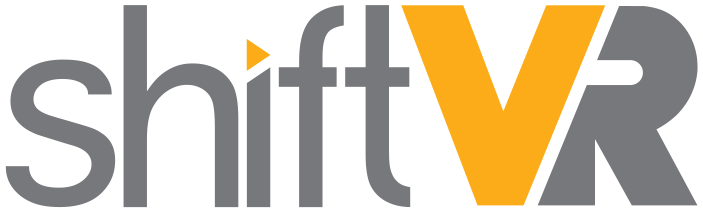Our 360 Video Process
Capture
10 GoPro Hero 4 Black cameras and a special camera rig are used to capture 360 video in 360° x 360°. Learn More.
Stitching
After all 10 separate videos are captured they must be combined to form a single video. Learn More.
Production
Once the video has been stitched together and rendered, its time to overlay special effects. Learn More.
Integration
After effects have been added the 360 video can be integrated with YouTube and the Oculus Rift. Learn More.
Increase in viewing frequency
Increase in time spent watching
Increase in sharing

Capture
The 360 capture process begings with filming an experience through the use of our 10, high resolution, high frame-rate cameras which record footage viewable at 4k: 2160p quality on YouTube, the Oculus Rift and Samsung GearVR. Our cameras are set to the appropriate ISO settings depending on the availability of lighting, proper frame-rate speeds depending on movement speed and correct capture settings to produce the best content possible.
Stitching
As each of the cameras in our 10-camera capture unit produces its own video file, our team needs to stitch these 10, 2D files into one, 3D 360 file that allows for a for a full viewing experience. We do this by using motion synchronization to ensure the videos are playing at the same position. Thereafter, we create a reference panorama from still images extracted from the video and apply that stitching, pixel by pixel throughout the video. Finally, colour correction, horizon correction and stabilization are performed to ensure a seamless 360 video.

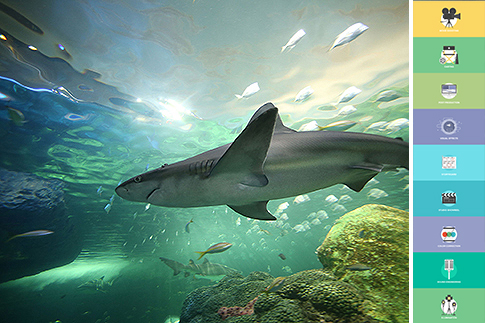
Production
Our post-production editing process allows for the addition of image overlays, text overlays, voice-over, and stereoscopic audio. This allows for a more immersive experience as the volume and direction of sound will differ based on where the viewer is and what they are observing. This part of the process also allows for transitions between multiple scenes as well as branding the video with personalized logos.
Youtube 360 Video Integration
Once the 360 video is completed, metadata scripts are imbedded onto the video to enable the “click & drag” functionality on YouTube. Once the metadata is imbedded the file can be uploaded to YouTube. Thereafter, it will be playable through its fully interactive and engaging 360 video viewer format.


Virtual Reality Integration
The video is also viewable on the Oculus Rift and Samsung GearVR after it is finished. This offers the user the greatest amount of immersion into the experience as they will truly see the experience from the viewpoint of the camera. Viewing the 360 content on the Oculus Rift can be accomplished via a download link or at trade shows where an Oculus can be running at your booth.
Click And Drag On The Video To Experience 360°
Contact Us To Write Your Own!